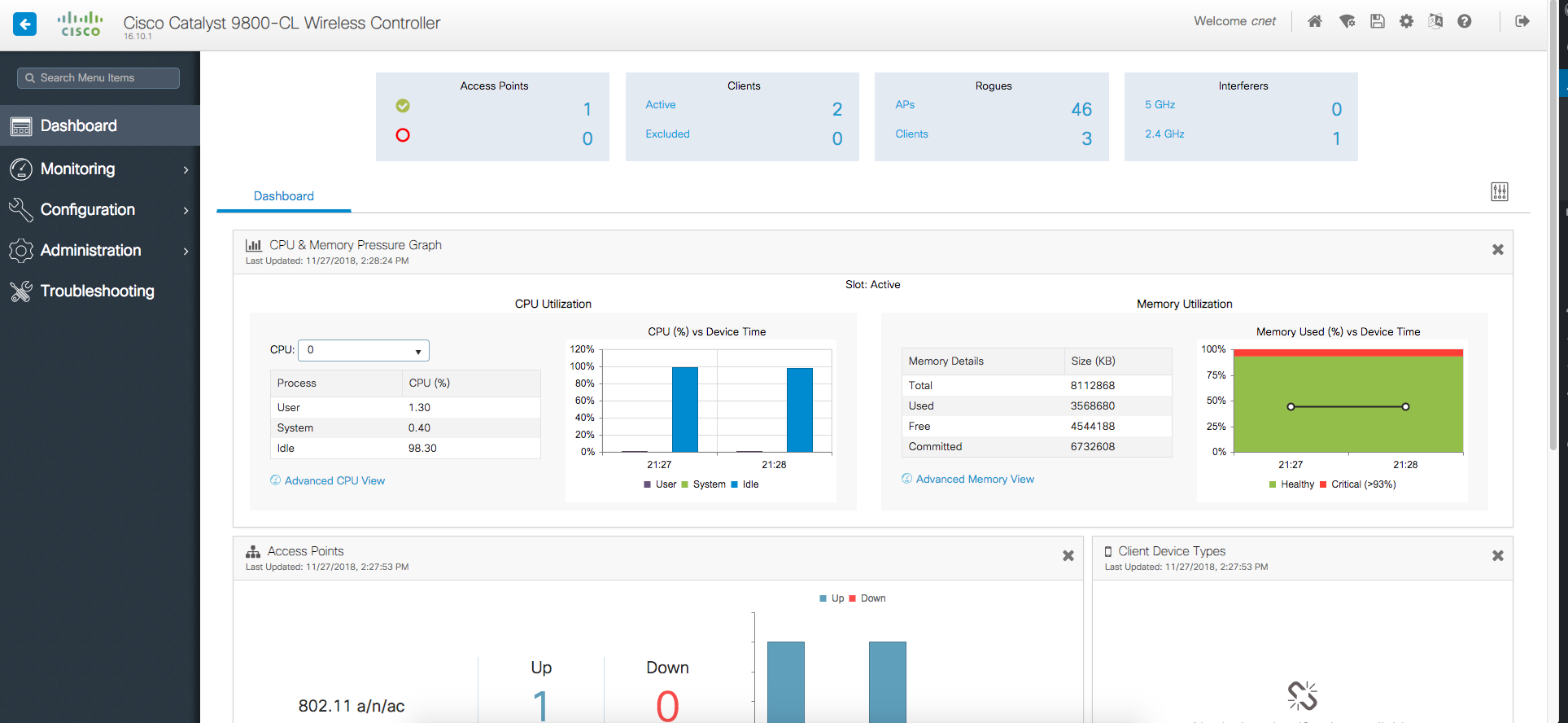I recently said goodbye to Phoenix and my now yearly trek to the Wireless Lan Professionals Conference (WLPC). After three years of attending I finally feel like I’m getting the hang of making the most of my week there. With the conference getting bigger and bigger each year, I thought it might be fun to discuss a few things I’ve learned over the years that keep attendees from getting the most out of the conference.
Direct inspiration for this write up comes from the fantastic Cisco Live presentation – 7 ways to fail as a wireless expert (by Steven Heinsius)
1.) Don’t take a boot camp
If you are not coming a few days early to WLPC for a boot camp you are really missing out on some fantastic classes. This year they ran the gamut from CWNP classes (CWAP/CWSP/CWDP/CWNA), to vendor offerings from Cisco and Ekahau, as well as classes developed directly by your wireless peers like the Python class from Jake Snyder and Ryan Adzima. Be warned – the boot camps are generally brain-melting since they cram a typical 4 day class into 3 days. The instructors though are top-notch and they will do their best to make sure that the material sticks.
My Advice: If you get push back from the $$$ people in your org, pitch the extra training cost as a screaming deal. Rooms, meals, an exam voucher (usually) as well as the potential for useful toys tools are all included in the cost. Most of these trainings done standalone usually run 2.5k to 3k without the rooms/meals and typically involve travel of some sort. If your boss is already going to send you to WLPC they might as well take full advantage of your time down there!
Continue reading “7 Ways to fail at making the most of #WLPC”